Family and Medical Leave (FMLA)
The Family and Medical Leave Act (FMLA) provides eligible full-time and part-time employees with up to 12 work weeks of unpaid, job-protected leave in a 12 month period and requires group health benefits to be maintained during the leave as if employees continued to work instead of taking leave.
Leave Entitlement
The College will grant an eligible employee up to a total of 12 work weeks of unpaid leave in a 12-month period for one or more of the following reasons:
- For incapacity due to pregnancy, prenatal medical care or childbirth
- Placement of a child with the employee for adoption or foster care and to care for the employee’s newly adopted child or a child newly placed in the foster care of the employee
- To care for the employee’s family member with a serious health condition
- The employee’s serious health condition
Employees must use their non-compensatory leave first, then sick leave, sick leave pool hours, non-instructional annual leave and then non-paid leave follows during the FMLA period.
If an employee has a need for leave and is eligible under the Family and Medical Leave Act (FMLA), they will go in to request FMLA through the Absence Management option, then work on getting a medical certification completed by their doctor. Once medical certification is complete, it should be sent to the Benefits Office at (904) 632-3329 or benefits@fscj.edu to be uploaded to the employee’s Absence Request for approval. Then once FMLA is approved, the employee will go back in to submit leave for the time period out under FMLA for the manager to approve. If the employee can’t submit the leave period, the Benefits Office will submit and approve.
To request FMLA leave in myFSCJ you will follow the steps below:
- Select My Time
- Select FMLA under Report Time
- Enter the date range of your FMLA period on the Extended Absence Request Details
- Select Family and Medical Leave Act as Absence Type
- Select Absence Name (Medical or Military Leave)
- Select Absence Reason – Choose option for reason you are out
- Select Submit