Intermediate Microsoft Word 2016

Go beyond the basics of word processing and master the more advanced features of Microsoft Word 2016 (now available through Office 365). In this course, you'll learn how to automate Word 2016 using shortcuts to help you write more while typing less. From signs, newsletters, and greeting cards to long documents, you'll learn how to create whatever you need—quickly and with professional-looking results.
You'll also learn how to create and organize text in tables, mix graphics and text together to turn Word into a simple desktop publishing program, and merge spreadsheet and database data to create mailing labels and form letters. Along the way, we'll go through lots of examples and exercises so you can see how Word's advanced features work; but more importantly, you'll see how you can use these advanced features at home and on the job. By the end of this course, you'll know how to use Word more effectively and take advantage of all its many features so you can get your work done more quickly and more easily than you ever thought possible.
NW6
Hours:159
Cost :$ 24
Click Register to view schedule