First Time in College
Suggested Steps
Complete a Free Application for Federal Student Aid (FAFSA) to determine your eligibility for financial aid. When completing the FAFSA remember to enter our federal school code 001484. Completing the FAFSA is only the first step in the financial aid application process. To view your financial aid checklist, log in to Connections.
Log on to Connections and complete our online scholarship application. By completing one scholarship application, you will be matched to all available scholarships. You can also search our scholarship directory.
If you have not already decided on a career goal and program of study, make an appointment with a Career Development advisor on your chosen campus to provide career counseling.
Purchase or rent your books at the FSCJ’s bookstores on each campus or online.
Take a campus tour. If you know which campus or center you would like to tour, review our tour schedule and submit your tour request.
First time in college? Use the information below to guide you through your enrollment steps.
Next Steps Checklist
Activate your student account using the student ID you received when you completed your application. Email is the College’s preferred method of communication, and all students have an FSCJ email account, accessible from the student portal. Your information regarding financial aid, records and student services will be delivered only to your Florida State College at Jacksonville (FSCJ) email account.
Consult the College catalog regarding residency requirements.
- Log in to your application portal at fscj.edu/apply
- Click “View” next to the Checklist Item “Residency Declaration.”
- Complete and submit the form.
- Monitor your texts, emails and phone calls for replies from Student Records.
Send Transcript to: Admissions Office, Florida State College at Jacksonville, P.O. BOX 40515, Jacksonville, FL 32203-0515
Duval, St. Johns or Clay County High School Graduates
If you graduated from a public school in Duval County (after June 1989), St. Johns County (after June 1993) or Clay (after June 1992) County, the College will automatically request your high school transcript after we receive your application. The College requests electronic transcripts for all public school applicants who graduated in May or June on July 1 each year.
Submitting Your High School Transcript
If you graduated, or will graduate, from a high school outside of Duval, St. Johns or Clay counties, or if you graduated, or will graduate, from a private school, please have your high school send an official transcript of your grades, credits and graduation date.
If required, you can assess your current skills and college readiness through assessment and placement tests. These tests help College staff determine your initial set of college courses. Students with Scholastic Assessment Test (SAT) or American College Testing (ACT) scores that are less than two years old may use their test scores for placement. Learn more about required assessment for course placement and locations at Assessment and Certification. Students with Scholastic Assessment Test (SAT) or American College Testing (ACT) scores that are less than two years old may use their test scores for placement.
Notification of Common Placement Testing and Developmental Education Exemptions (November 2013):
If you entered ninth grade in 2003 or after and earned a Florida high school diploma, or you are an active duty member of the military, you are not required to take the college placement test or enroll in developmental education as of spring 2014.
For more information, see "What are the common placement testing and developmental education exemptions?" If you have questions regarding the common placement testing and developmental education exemption, please contact any of the College’s Assessment and Certification Center offices.
FSCJ Smart Start is an orientation experience for all first-year and transfer students that intend on taking college-credit courses at FSCJ. During orientation, new students will have the opportunity to participate in several workshops that include topics such as: career exploration, paying for college, advising basics, getting involved on campus, classroom essentials, and campus resources and support. Participants will also have the opportunity to schedule a future appointment with an academic advisor and/or career development advisor, and if needed, arrange on-campus accommodations. The overall experience is meant to better prepare new students for success at FSCJ! Questions about orientation should be emailed to FSCJ Smart Start.
At the first term advising session, an advisor will review your placement scores and recommend appropriate courses for you to take in your first and second terms. You will learn about the academic degree planning process that helps you plan out additional semesters of coursework.
Pay your tuition and fees by the payment deadline. You can pay by mail, online through your student account, or by visiting the Student Financials office on your chosen campus.
Students are eligible to receive their ID Card once they have registered and paid for at least one course. To get your card, you will need to provide a photo ID, and visit one of the Library Learning Commons at your campus/center. Please keep your Student ID with you while on campus for identification purposes.
Visit my.fscj.edu to request a parking decal (Under Useful Links, select Parking Decal/Registration). To obtain your parking decal, stop by a campus security office with your vehicle registration and proof of insurance, and you can register your vehicle..